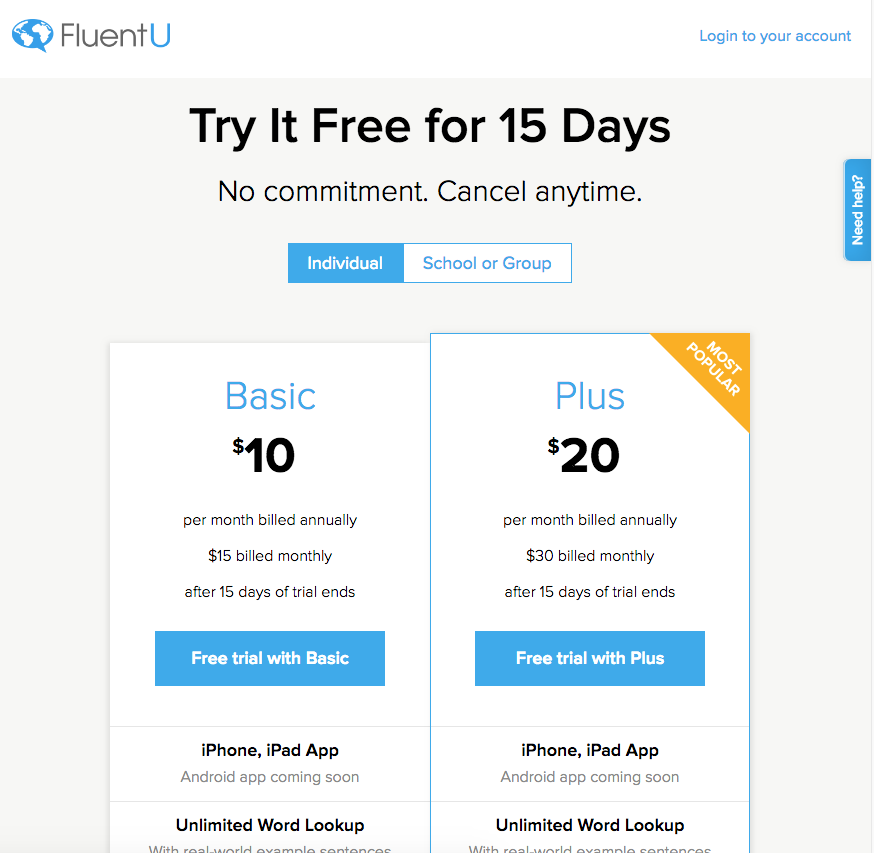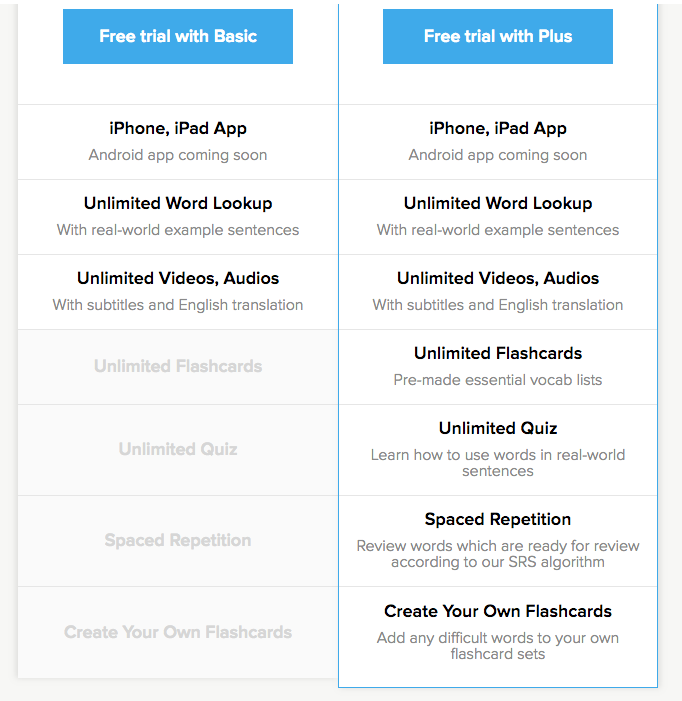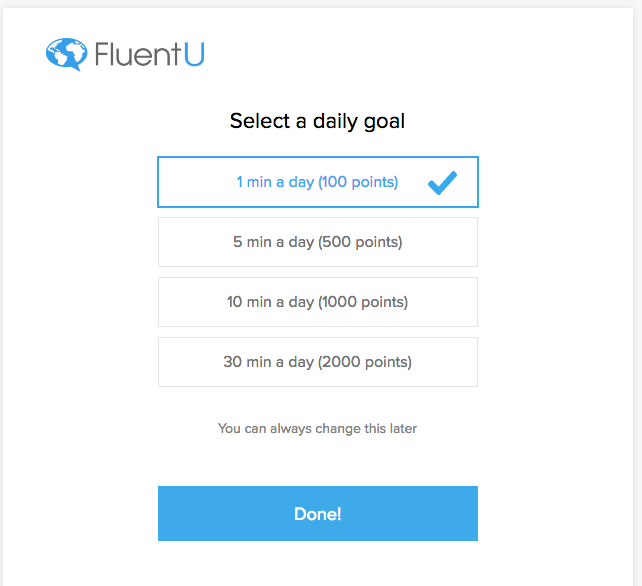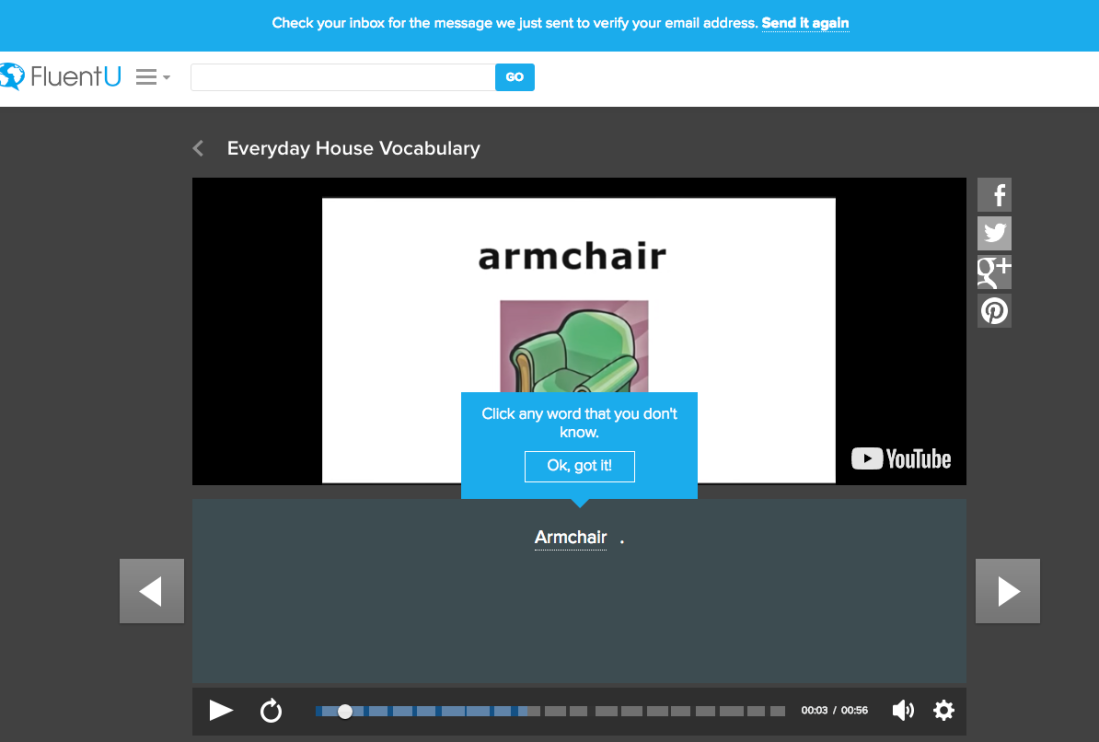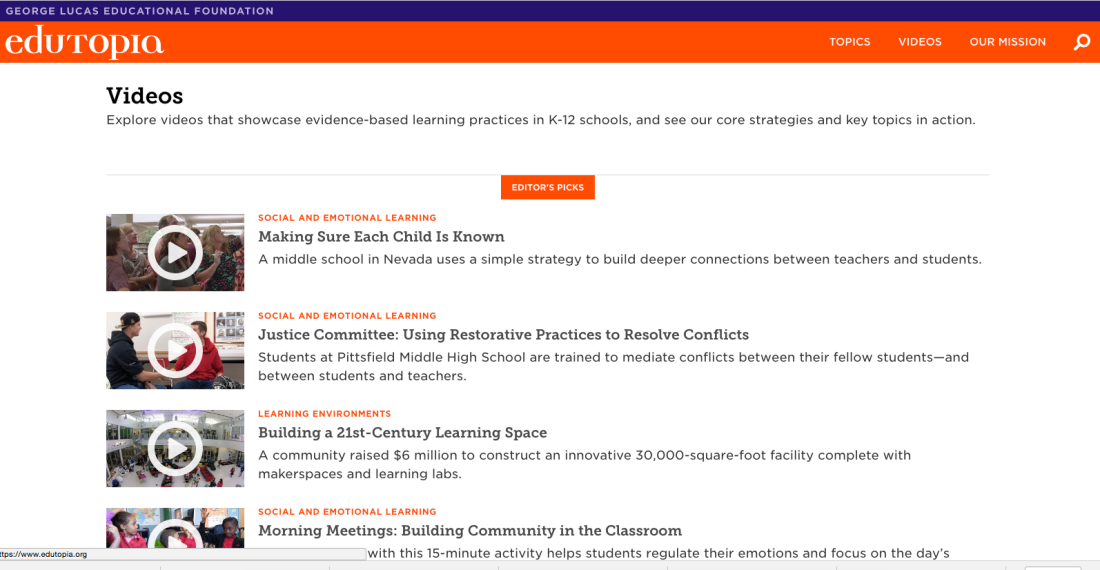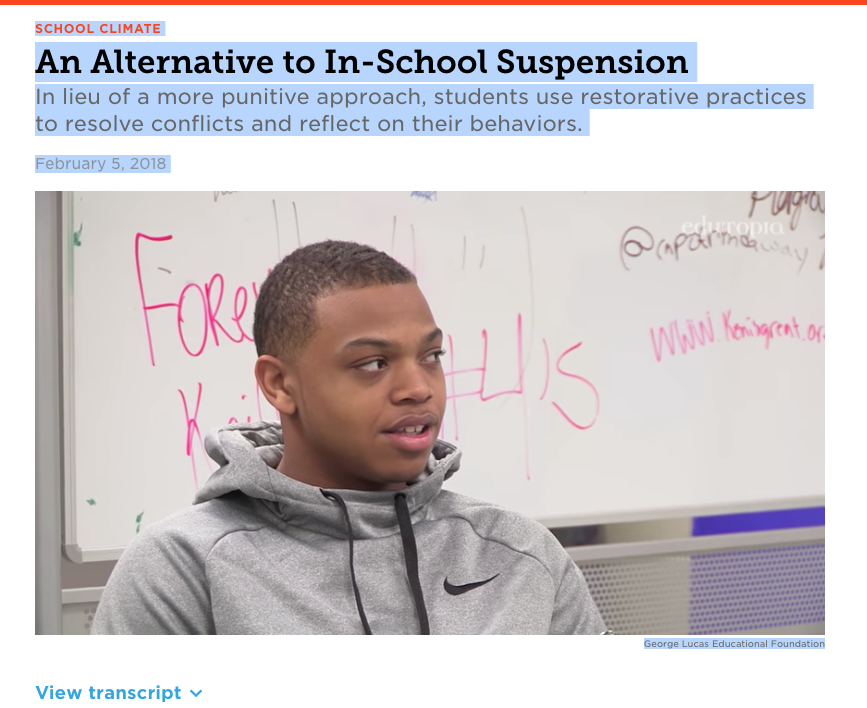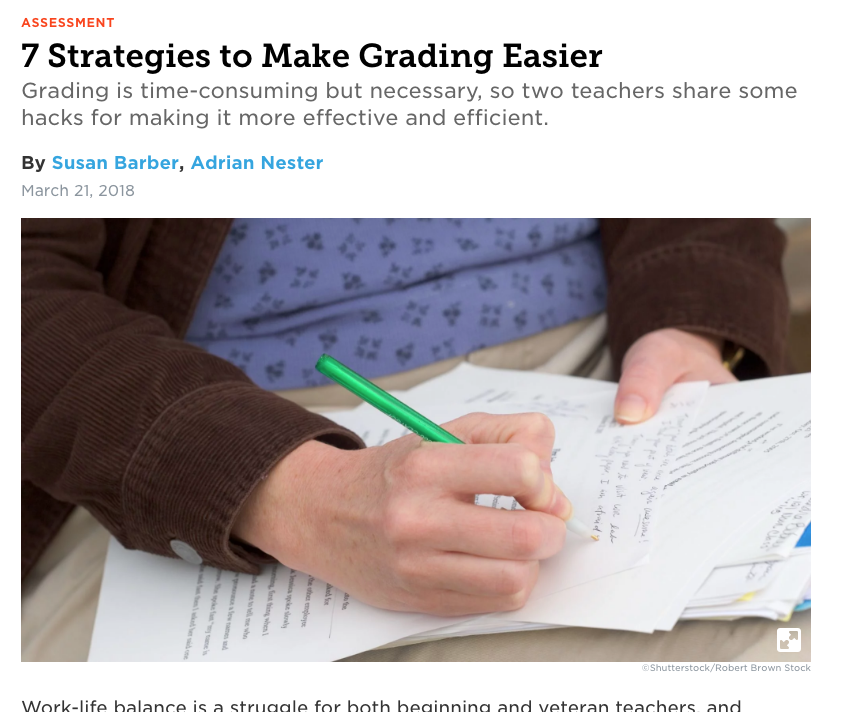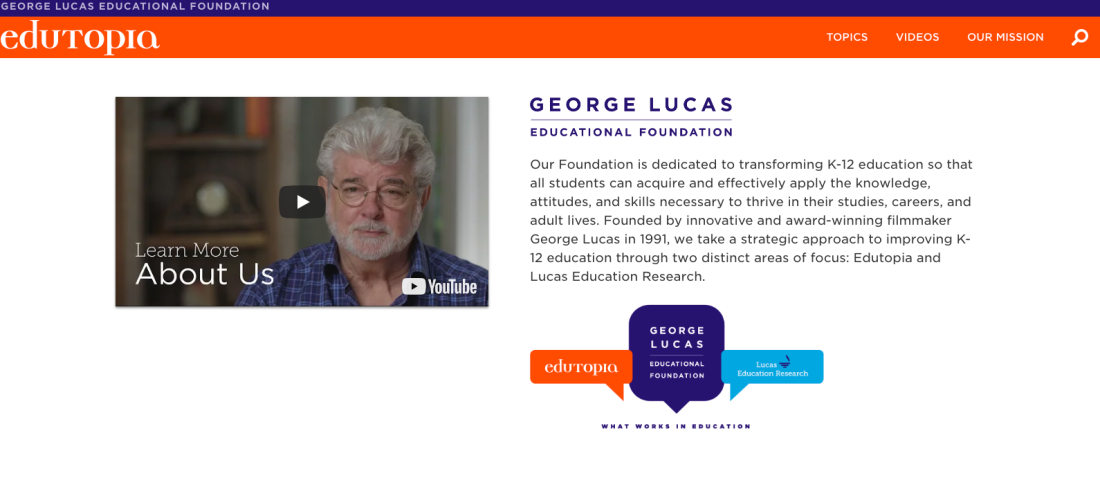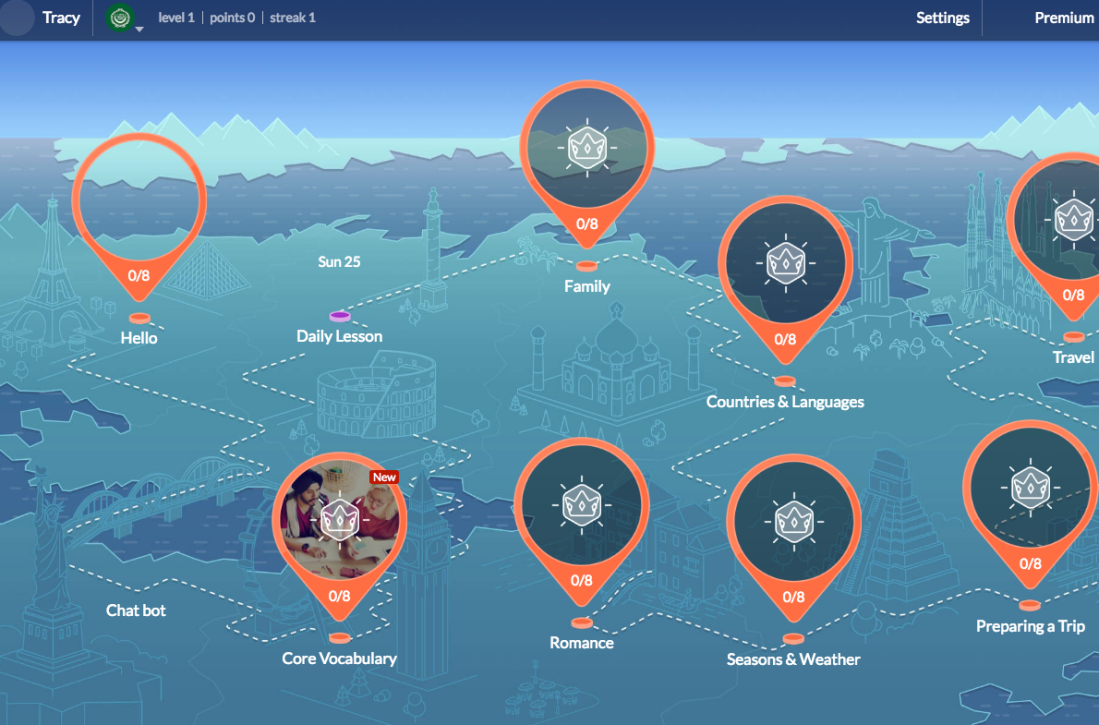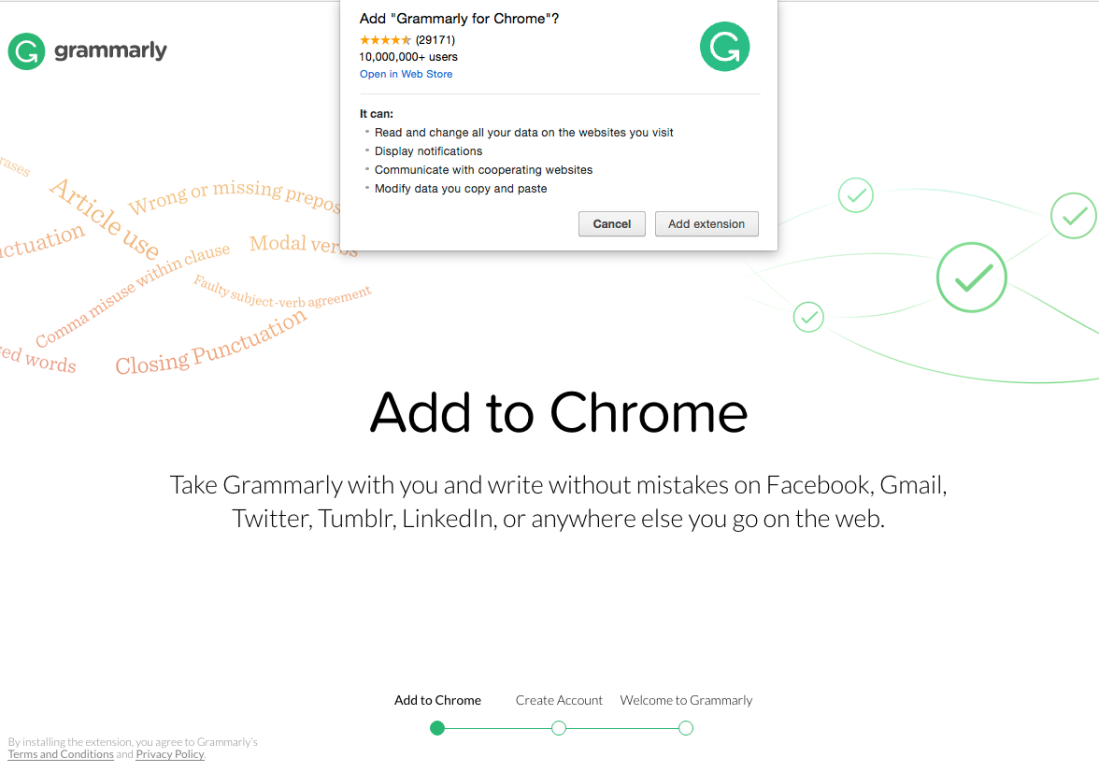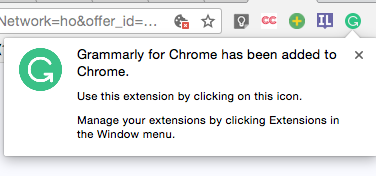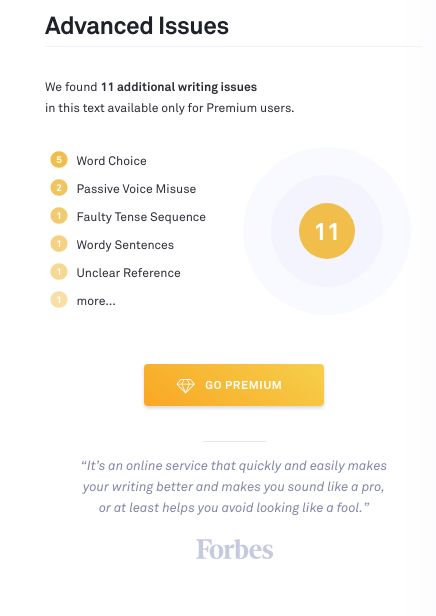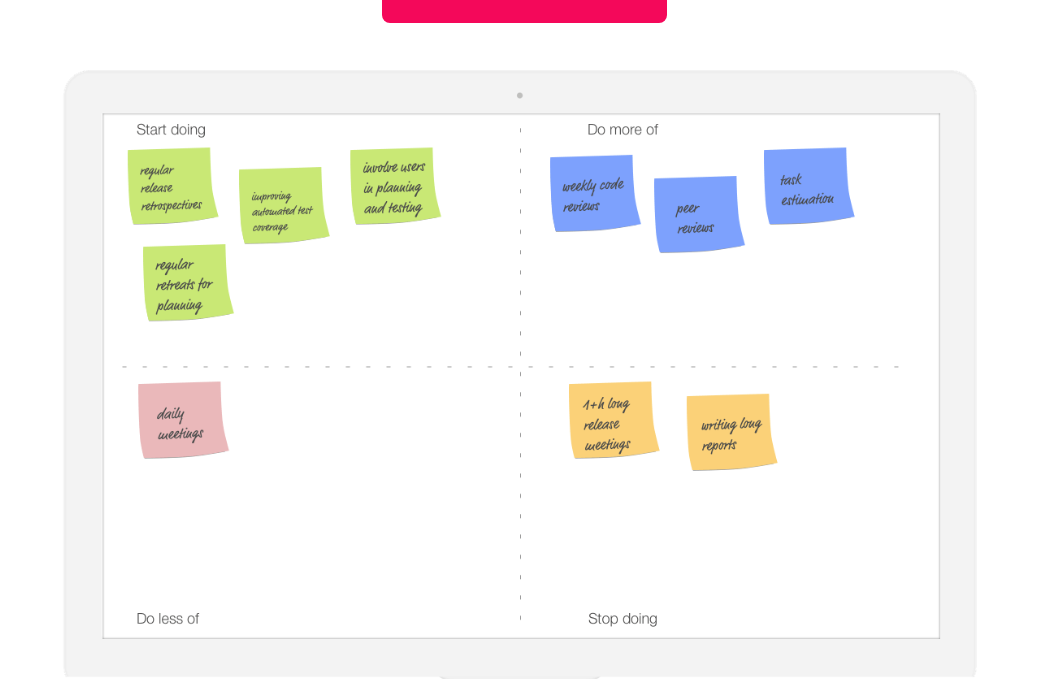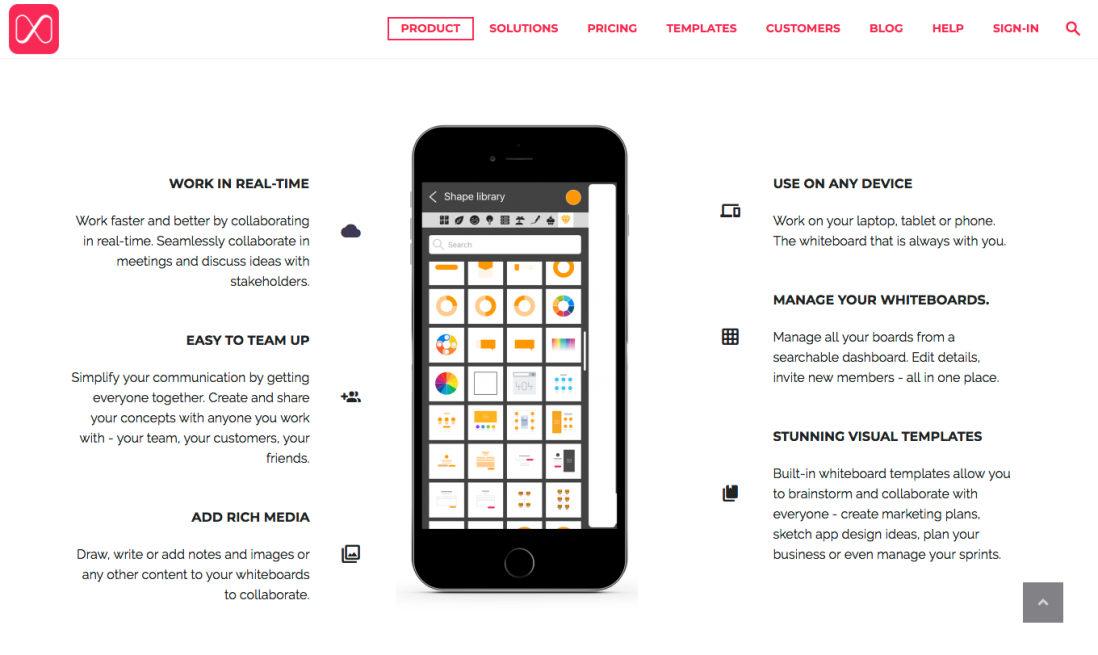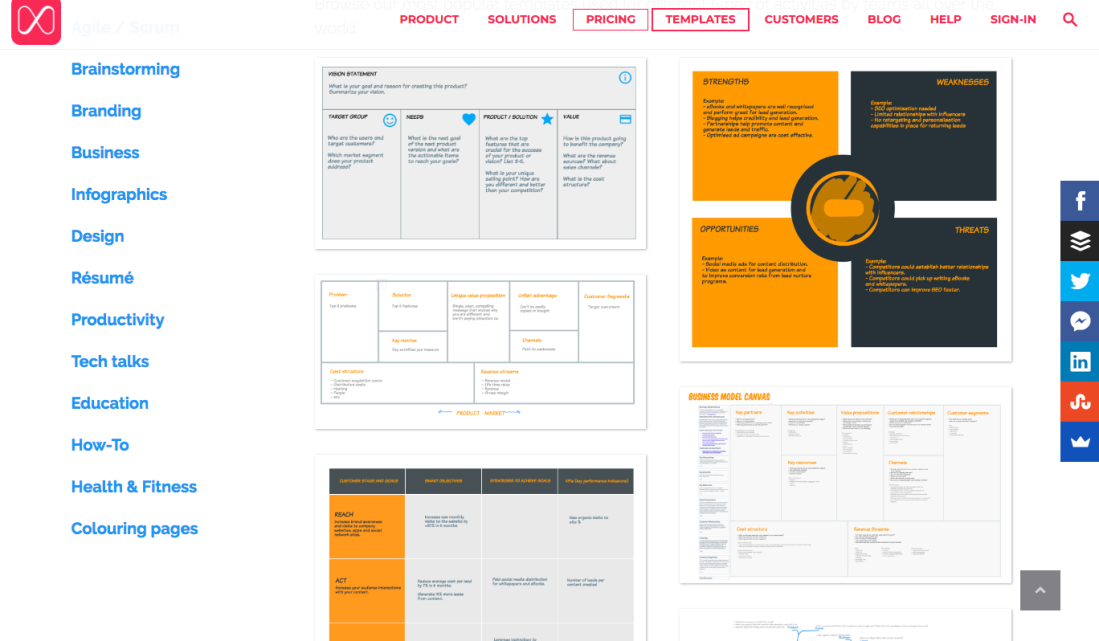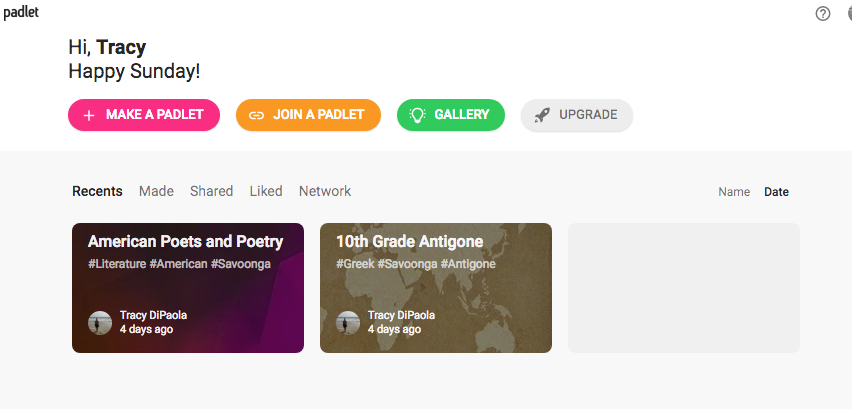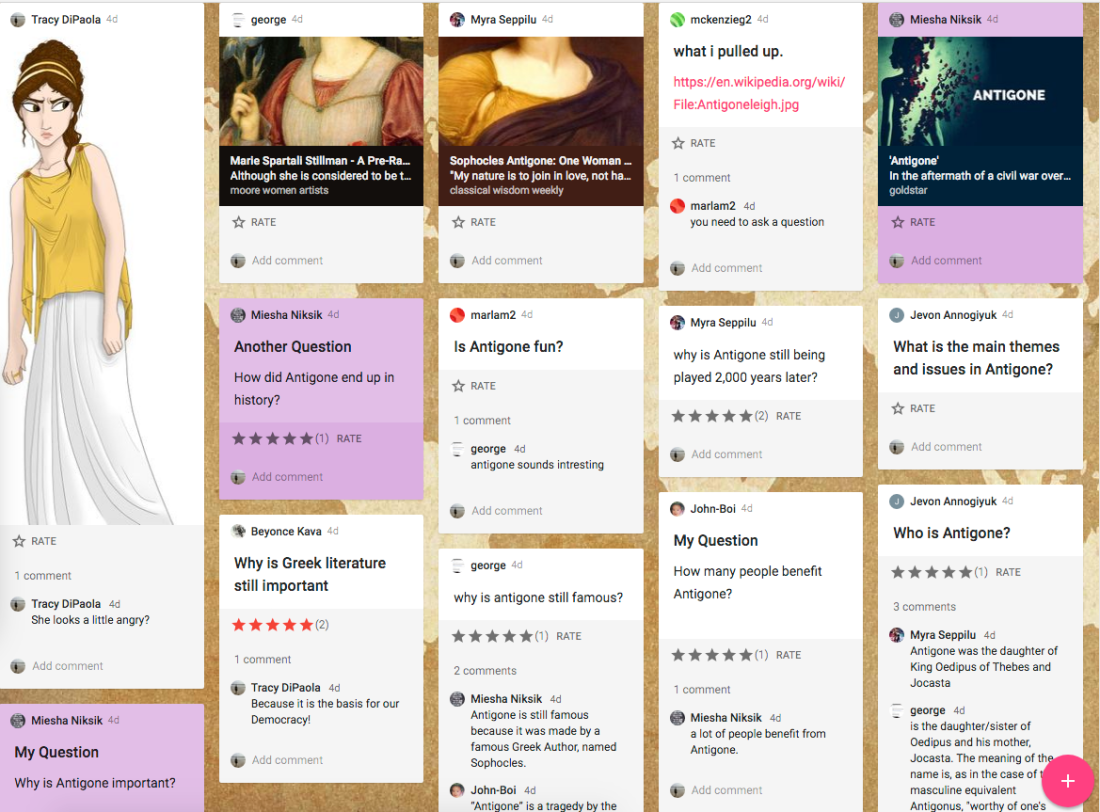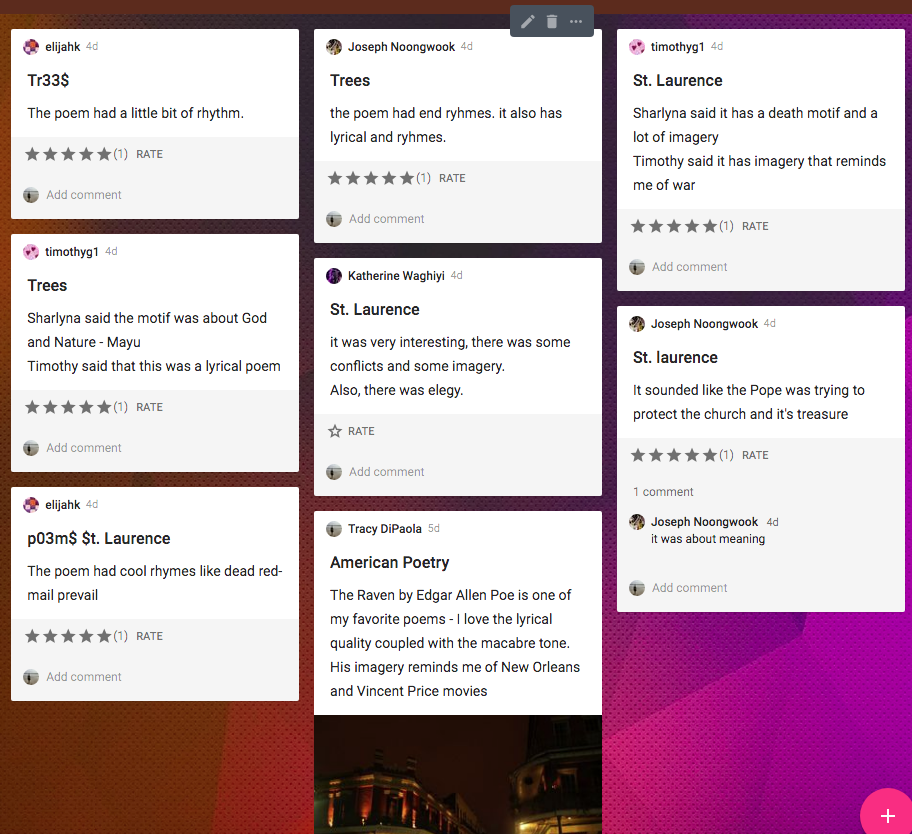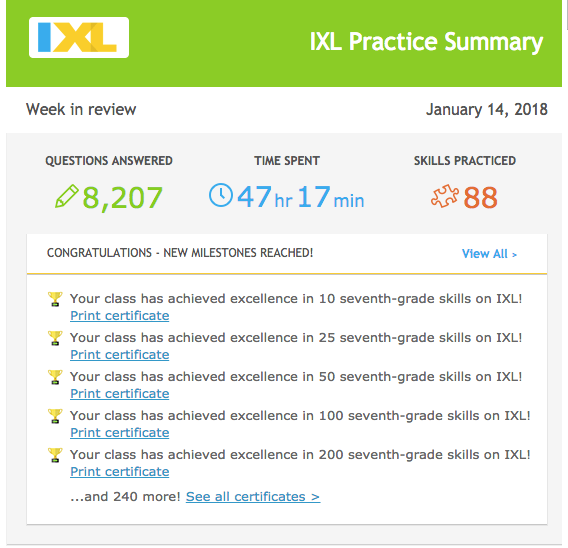I am still looking at learning languages apps. This week I read a review of seven of them an chose one that had Arabic available and sounded good – Memrise.
I really like this site as it teachers sounds and letter first in addition to offering memes as well as the opportunity to create your own meme. There was a lot of repetition both for memorization of letters, sounds, and the writing. Here are some pictures I took as I worked through the first four sets of 3-4 letters each:
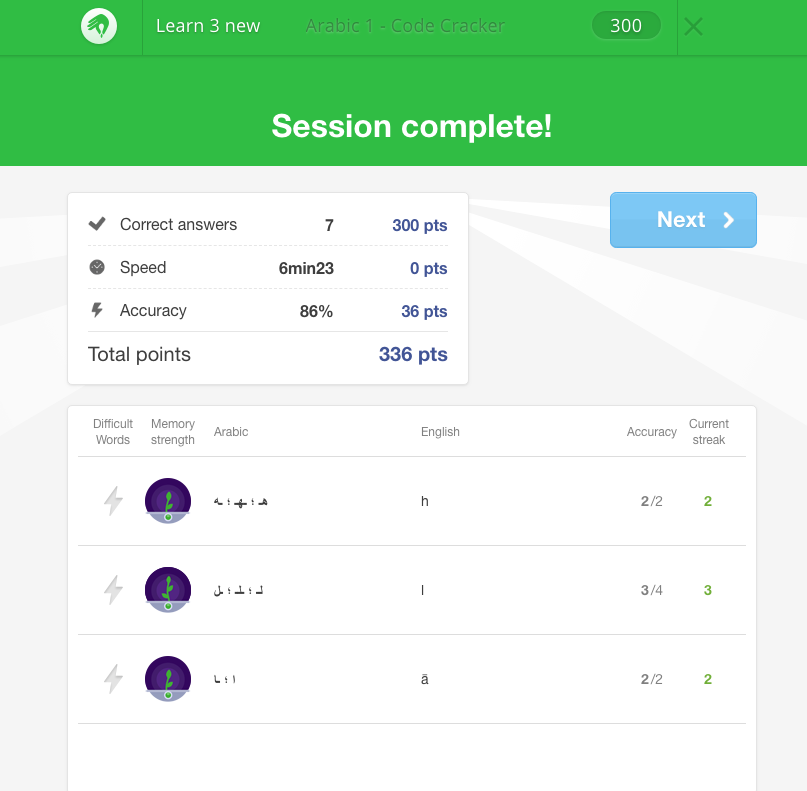
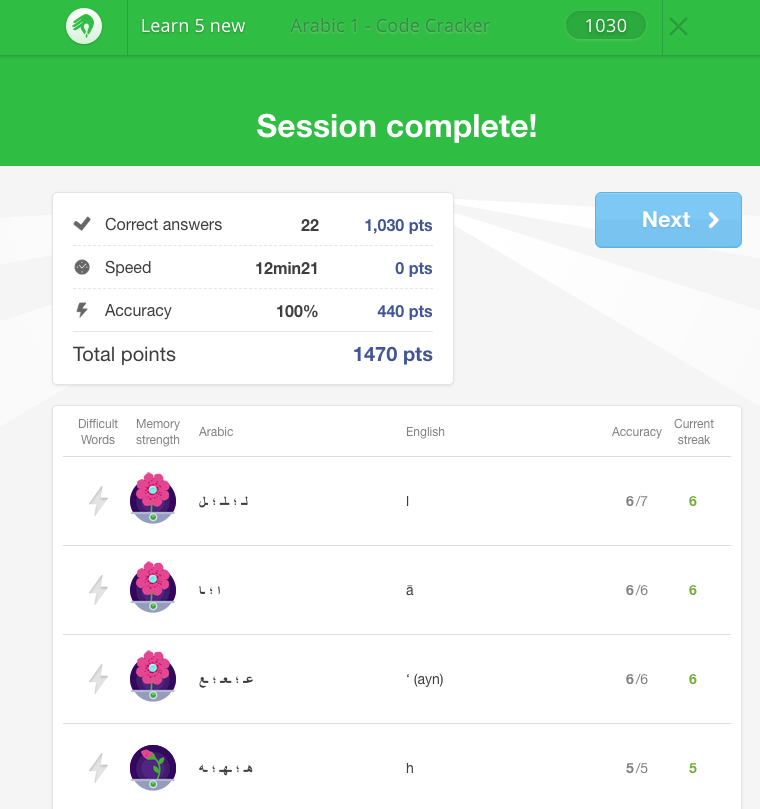
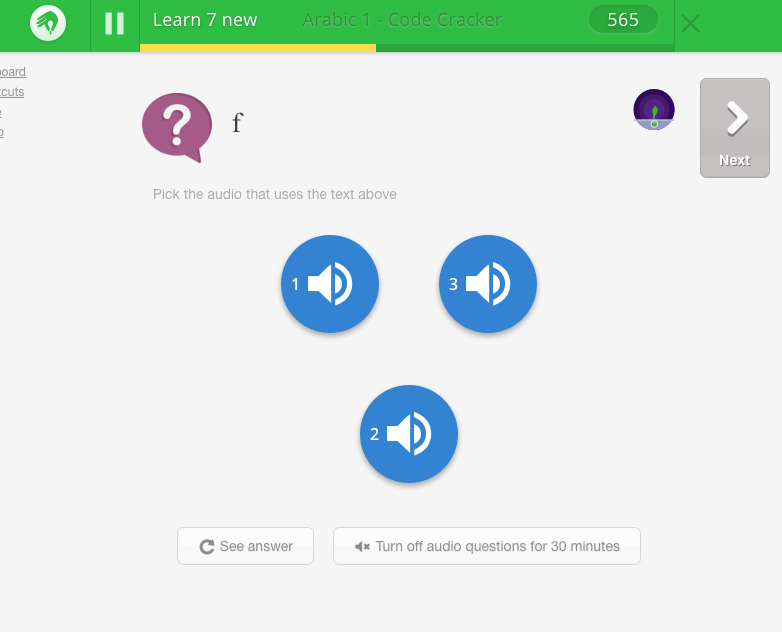

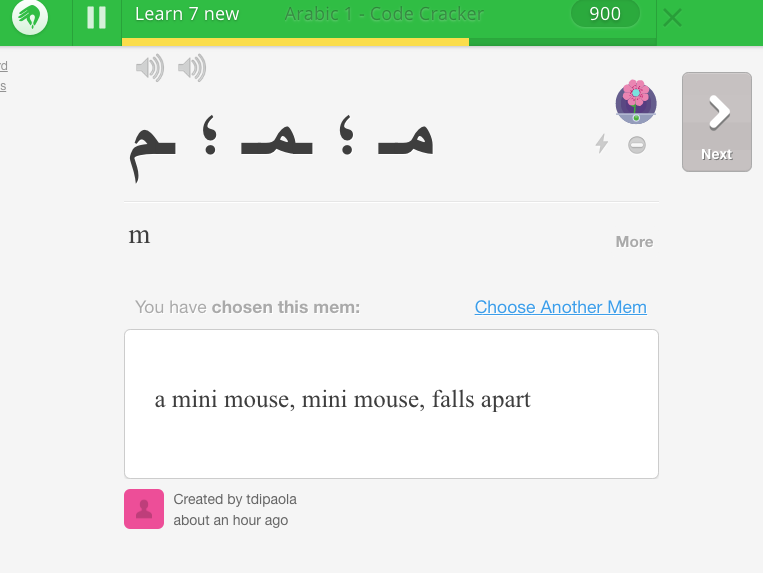
This last picture shows the meme I made to help me remember the shape connected to the m sound. The only thing that is a little messes up is that it has you arrange the letters – Arabic letters have different shapes depending on if they are at the beginning, middle, or end of the word and the language reads right to left – but the program has you enter the letter from right to left so you are doing the last first – seems counter to the actual application.
So this program supposedly has a bunch of letters and quizzes for free. There is another version that costs $9 per month.
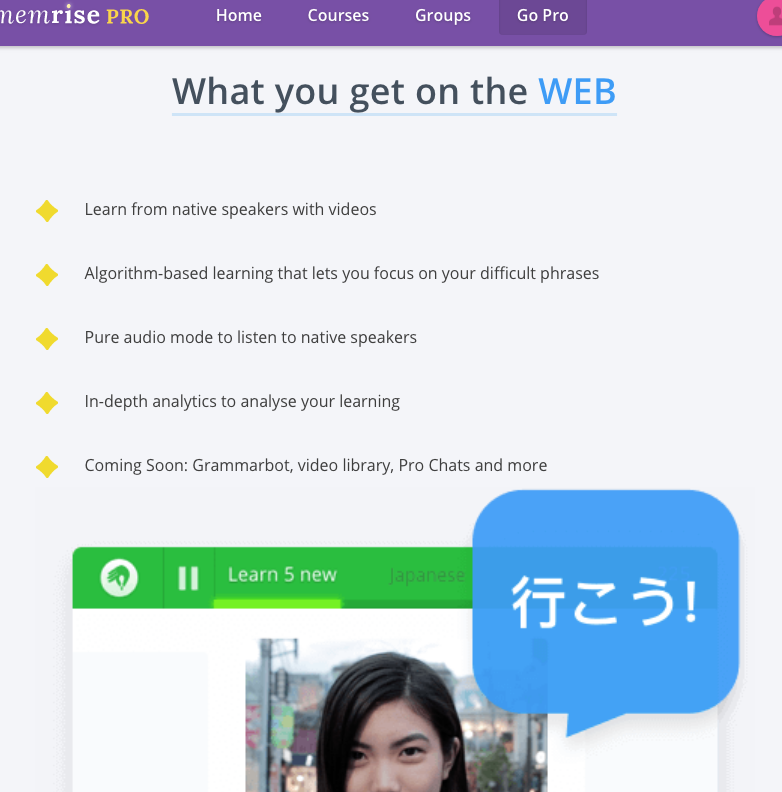
After getting stuck with a bill last week from Fluent U and a total ordeal to get out of it, I am not subscribing to anything. This is – after three other sites plus You Tube videos on Arabic – this is my favorite so far!